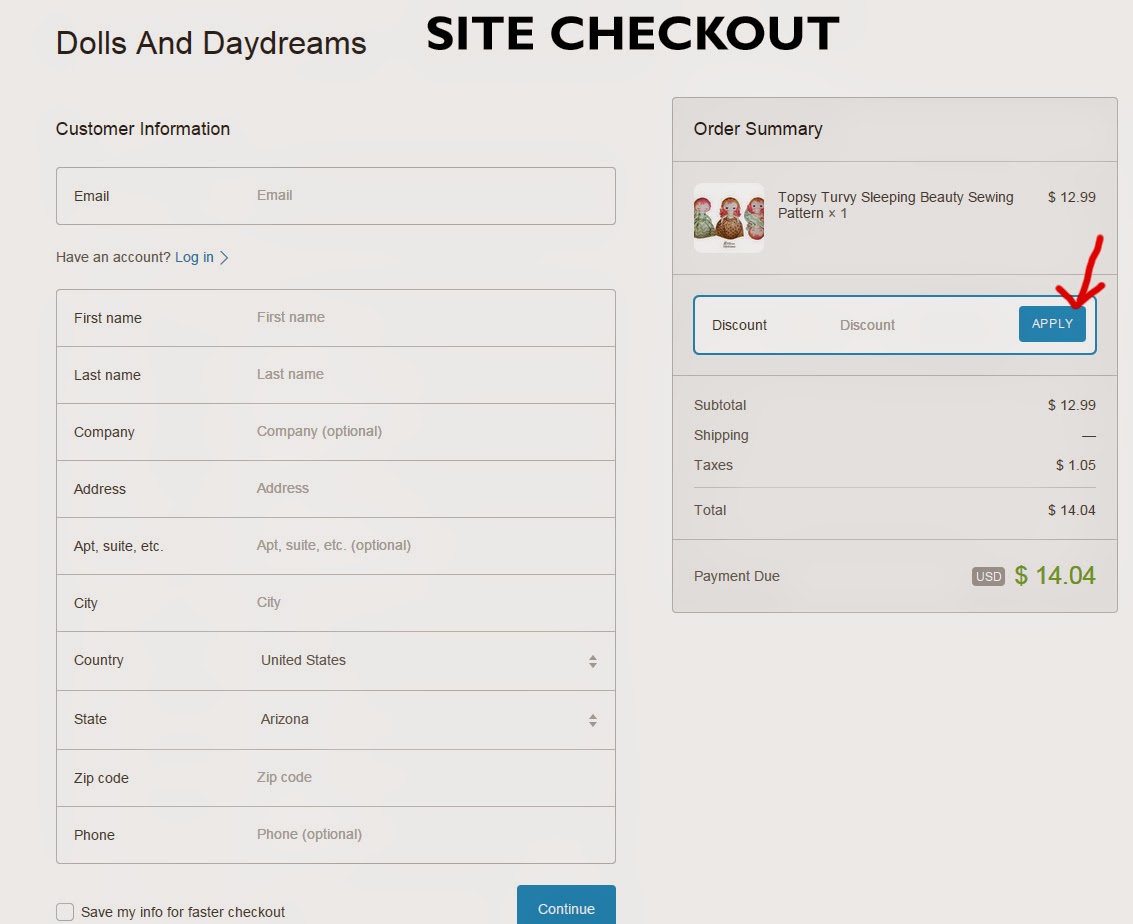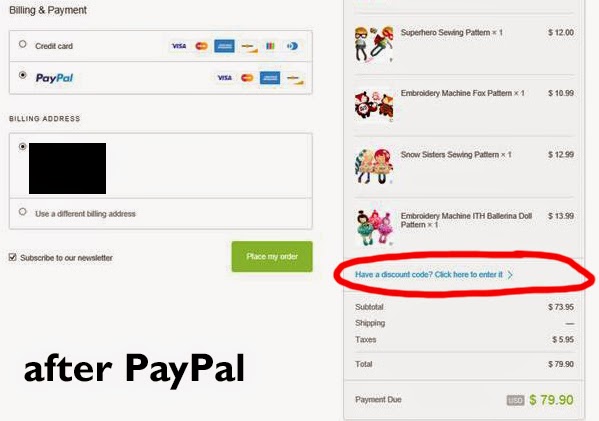Site Checkout
You will be taken to this page ... see red highlight for the discount code section. Click it.
A field will open up in a blue box, enter the code and CLICK .... APPLY
PayPal Checkout
If you are paying with PayPal and want to use a Discount code, you will be able to enter the code AFTER you have followed the PayPal checkout process.
Click the Checkout with PayPal.
Login to PayPal
Click - Pay Now
You will be returned to the Dolls and Daydreams page.
Your payment and order information will be displayed on the left ... on the right is where you add your Discount Code (highlighted in red, click it, add the code, click APPLY
Then the discount will be subtracted from your total. Click 'Place my Order'